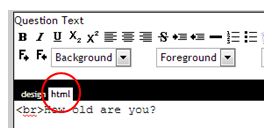[vc_column_text pb_margin_bottom=”no” pb_border_bottom=”no” width=”1/1″ el_position=”first last”]
Using a POP up
If you want to add a pop up message in your survey to convey some information to the respondent that was previously shown you can do this by using a POP UP.
A POP UP is a screen display that shows the information you wnat that you have previously built on a web page.
To do this you point to that web page using some html code in your survey. You can include this code any where that you can get to a rich text editor. So the places in SMP where this is possible is:
Question Text,
Instruction Text, and,
Rich Text Answers.
The code that you need to include here is the following. Open the “html” section of the rich text editor by clicking on the html button circled below and include the following code in this section.
<a href=’javascript:void window.open(“http://www.somewhere.com“,”x”,”resizable”)’>title</a>
where “title” is the text that you wish to appear on the screen, and the destination when clicked on is the URL, which in the above example is “http://www.somewhere.com.”
[/vc_column_text]