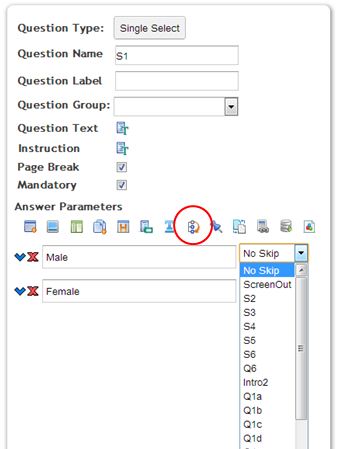[vc_column_text pb_margin_bottom=”no” pb_border_bottom=”no” width=”1/1″ el_position=”first last”]
Using Skips
![]()
Skip instruction are the simplest form of controlling respondent flow through a survey dependent on the answers given by a respondent.
By selecting this option a drop down containing a list of the available questions to skip to will appear next to each answer. Select the destination question if this answer is selected. Note that it is also possible to select ‘Screen out’ which will cause the survey to be exited.
The image below demonstrates what happens and what to do when you press on this icon (circled below) when building the answers to a question. In the dropdown that appears next to each answer select the destination question to skip to if the respondent selects this option.
An option in the dropdown is “Screen out”. Selecting this option will cause the respondent to be screened out of the survey. This is a handy option for controlling who is able to do your survey.
Note that the destination questions that appear in the dropdown for the skip must first have been built in order to point to them.
[/vc_column_text]